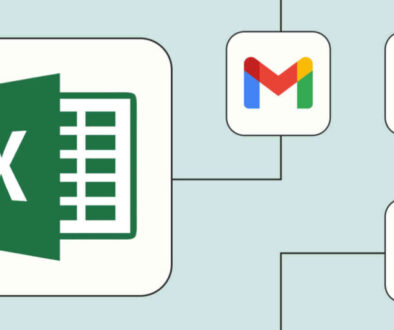Digital Workflow
Digital Workflow Meaning
Digital Workflow is concerned with ensuring the effectiveness and efficiency of business workflows but takes the idea further by focusing on external users including customers, vendors, etc. This means designing better user experiences and reducing as much friction as possible. It is the logical successor to Business Process Management.
The Key Benefits Of Digital Workflow
- Easy collaboration
- Mobile-friendly interface
- Offloading customer tasks to automation
- Rapid issue response
- Triggered reminders and notifications
- Workflow transparency for users
So while Business Process Management software may have focused on getting the workflow right, Digital Workflow Automation assumes the workflow has been optimized and instead focuses on making the overall user experience more engaging and effective.
Scaling Your Workflow Automation
Companies can come at workflow optimization in two different ways. From a “Top-Down Perspective” or a “Bottom-Up Perspective.”
Top-down is about understanding the bigger picture. With a top-down approach, there is normally consensus on what all the workflow pieces look like, which ones are more important, or where to focus priority and consider the inter-linkages in an overall solution.
Bottom-Up focuses on small victories. This approach begins by focusing on a specific problem – usually a fairly limited scope-and then redesigning it. Once the solution is in place, a new workflow problem is addressed.
Regardless of your approach, it’s critical for a digital workflow system to be able to scale to fit your needs. This means:
- Providing a cloud-based solution that is available 24X7 to administrators and users.
- Flexibility in digital process number, size, and complexity.
- Integration using an open API to connect to multiple enterprise systems.
- Full-service implementation and support services.
Not all systems are created equal in terms of scalability. Make sure you discuss not just your current use cases with your vendor, ask about where you plan to go in the future.
Identifying Areas For Better User Experience
You may have gone through a business workflow review or similar effort to identify processes that are performed inefficiently, rife with errors, or in need of a tune-up. To improve the user experience in a digital environment you’ll need to look at the experience users have when interacting with the workflow including:
- Alerts/Reminders: Are users alerted at the right time with the right frequency and are their instructions clear?
- User Context: Are users aware at all times of where they are in a particular workflow and what will happen next?
- Online Forms: Are forms clearly understood and as brief as possible? Is the layout easy to move through for users?
- Screen Size: Do forms and other elements display well on mobile? Can actions be taken as easily as on the desktop?
- User Flow: Have you documented and understood the user journey for each type of user?
Need A Digital Workflow Automation Solution?
Connect with Epic IT Consulting today to learn more on how we can help your business gain control and build workflow efficiency. Call us at 608-496-8660 or fill out our online form to get started.
Source: Integrify