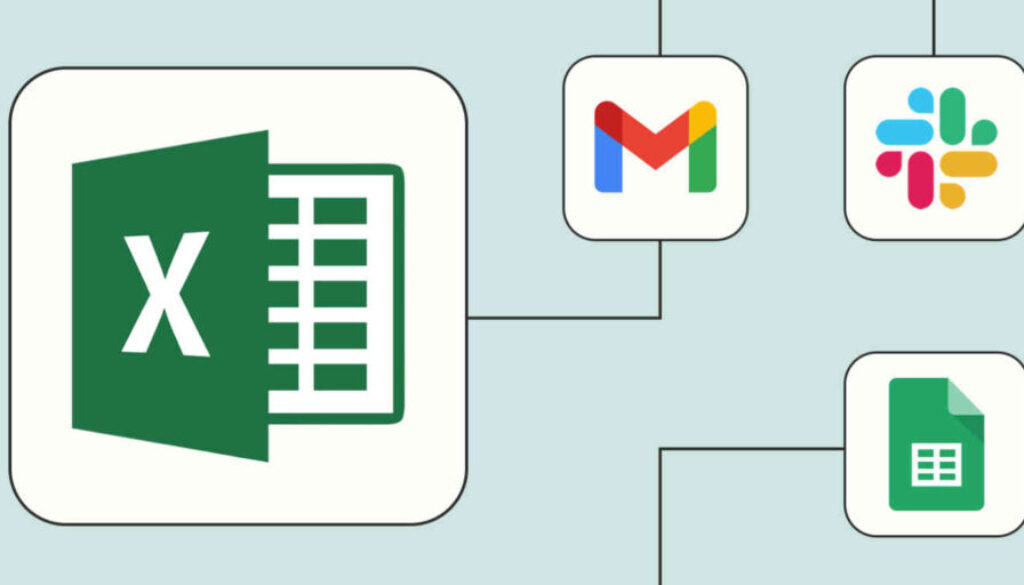5 Ways to Automate Microsoft Excel
Microsoft Excel is used by millions of users worldwide. And for good reason. Excel is a powerful spreadsheet database that does a lot more than just help you store data. From financial analysis to customer information, Excel can be an essential tool for any business managing cross-functional departments.
But if Excel is a big part of your day-to-day, you may be looking to streamline certain processes involved, particularly when it comes to internal data management and team updates. By pairing Excel with Zapier, you can create powerful workflows—called Zaps—to automatically log form submissions, send team updates, sync databases, and create projects.
Log Forms and Survey Submissions
Whether you’ve just asked your customers to rate your business or you’re collecting responses from team members to host an event, forms apps—like Jotform and Typeform—are undeniably handy.
But if you’re using Excel to store and analyze those responses, you’ve probably experienced the dread that comes with transferring data between your two apps. You don’t want to export hundreds of responses or waste time manually copying and pasting them into Excel. You have better things to do. (Who could blame you?)
Save time by using Zapier to automate this entire process. Your responses will get added straight to your Excel sheet from your forms app any time a new one is submitted.
Send Notifications for Important Updates
The hard part is done: You’ve added vital customer information to an Excel sheet, and it’s ready for sales. Maybe a customer has changed their email address, and you need to update your email list. Or perhaps you’ve logged important company information that you need to hand over to your stakeholders.
The question is: How do you keep everybody in the loop whenever there’s a new update or a new row? You can’t be expected to check Excel 10 times a day, then send your team an email or Slack notification every time something changes. It would take over your life.
Fortunately, you can use Zapier to set up automated alerts whenever new rows are added or updated in Excel. You can choose how to present each message so everybody receives the details they need to know at a glance—without logging in and out of Excel constantly.
Update Data Across Multiple Spreadsheets
Do you store data across multiple spreadsheets? You’re not the only one. Having multiple databases across different teams is pretty common, but it can make it difficult to keep information up to date, particularly when someone updates or edits a row.
This is exactly how mistakes and missed updates can happen, as manual updates take time, precision, and an eagle eye for detail. To keep your spreadsheet data consistent across all sources, you can automatically update your data across spreadsheets whenever a change happens, no matter how small.
Create Tasks and Projects
Do you use Excel to plan out projects and workflows? It’s also very likely that your team uses a project management app to track and manage tasks once you kick off work. But you don’t have to refer back to Excel every time you set up a project manually—you can get Zapier to do the heavy lifting for you.
This means that whenever you add a new row to your Excel spreadsheet, Zapier will automatically create a task or project for you in your project management app with that specific information. This lets you and your team tackle every new item that comes in straight away.
You can forget the tedious admin that goes with setting up projects, ensuring no task slips through the cracks. Instead, you and your team can get straight to the bulk of your work.
Use Webhooks to Connect Excel to Almost Any App
Have data in one app that you need to send to Excel, but Zapier doesn’t support the app? Don’t panic because you can use webhooks to achieve the impossible.
In simple terms, webhooks let your apps speak with each other—sending detailed information back and forth whenever new items occur in the first app.
This Zap, for example, will catch payloads inside your app, which Zapier’s webhooks will catch. Zapier then automatically enters that data into a new Excel spreadsheet row for you.
Do more in less time
No matter how you use Excel, pairing it with Zapier ultimately helps you save time and focus on your most important work.
But using automation to log form submissions, send team notifications, update multiple spreadsheets, and create projects can streamline your IT processes, serving you with better ways to move your work forward at growth speed.
And this is only the beginning: You can easily develop tailored solutions to how you and your team get work done with Excel.
Ready to increase your workflow with the use of Zapier? Give Epic IT Consulting a call at 608-496-8660 or fill out our online form to get learn more.
Source: Zapier